If you are a LESCO consumer and have yet to receive your electricity bill, you can check your LESCO online bill right here. Pkbillchecker.pk is a free, secure, and user-friendly website where you can easily check your duplicate bills of electricity, WASA, and SNGPL free for domestic, industrial, or agricultural connections. Just enter your 14-digit bill Reference Number and press ‘Enter.’ You will get your duplicate LESCO bill carrying details of the total bill, due date, government taxes or surcharges, and previous bill history. You can also download the duplicate bill LESCO PDF on your laptop or mobile and take its printout with a few clicks.
From Where to Find Reference Number and Consumer ID in LESCO Bill?
The Reference Number and Customer ID are at the top left corner of the Lahore electricity bill copy. If you have trouble finding these numbers on your bill, see the image below, where we highlighted the area comprising Ref # and Consumer ID for your comfort.
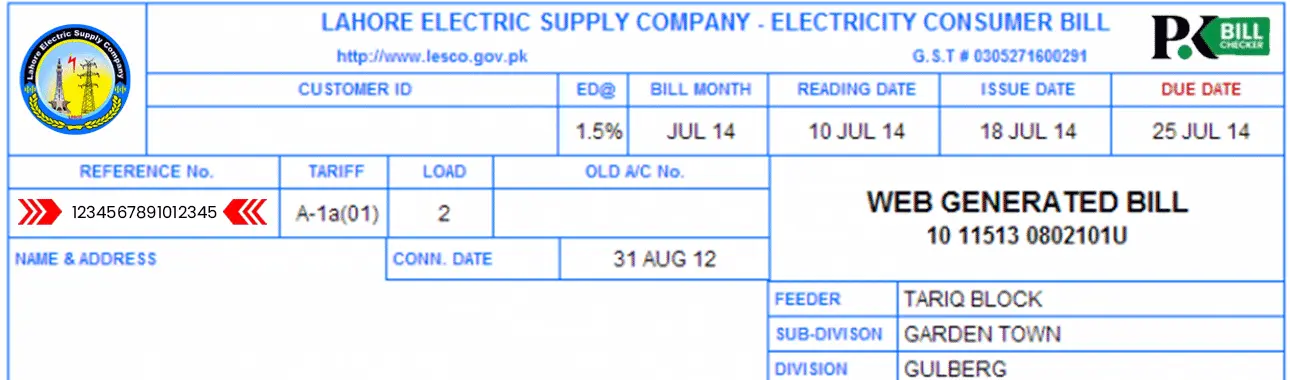
How to Check LESCO Bill Online?
LESCO online bill check is easy and time-efficient. Lahore Electric Supply Company Consumers can easily check their LESCO online bills by following the below-mentioned easy steps:
About LESCO: Lahore Electric Supply Company
Area Electricity Board (AEB) Lahore was established in 1982 to provide autonomy to the provincial Government as well as to improve the agricultural and industrial sectors of Lahore. In 1994, WAPDA categorized its system into 12 Electricity Distribution Companies for generating, transmitting, and distributing high-quality electricity.
Consequently, the Lahore Electricity Supply Company (LESCO) was inaugurated in 1998 to improve Lahore’s energy supply and distribution system and nearby regions.
The company operates multiple Thermal and Hydro-electric Power Plants to generate a steady and uninterrupted electricity supply. Also, it has a strong presence in the Rural and Urban areas of Pakistan.
Operation Circles and Areas Under LESCO’s Jurisdiction
The Lahore Electric Supply Company (LESCO) distributes and supplies electricity in Lahore and surrounding areas. Its jurisdiction covers Lahore, Okara, Sheikupura, and Kasur districts.
LESCO is divided into 8 Operation Circles, one Project Construction Circle, and one GSO Circle for smooth electricity supply and management. Each Circle is further divided into divisions and Sub-divisions, details of which are mentioned below:

| Operation Circle | Divisions and Subdivisions |
| Central Lahore | 7 Divisions, 32 Subdivisions |
| North Lahore | 6 Divisions, 31 Sub-divisions |
| East Lahore | 4 Divisions, 23 Subdivisions |
| South-Eastern Lahore | 6 Divisions, 27 Subdivisions |
| Okara | 5 Divisions, 23 Subdivisions |
| Sheikhupura | 4 Divisions, 18 Subdivisions |
| Kasur | 5 Divisions, 30 Subdivisions |
| Nankana | 4 Divisions, 16 Subdivisions |
| Project Construction Circle | 6 Divisions, 20 Subdivisions |
| G.S.O Circle | 3 Divisions |
| Months | Peak Hours |
| December- February | 5 PM to 9 PM |
| March-May | 6 PM to 10 PM |
| June- August | 7 PM to 11 PM |
| September- November | 6 PM to 10 PM |
Understand your LESCO Bill: Taxes and Surcharges
Understanding each component of LESCO customer bill helps consumers track their monthly energy consumption and total bill cost. Additionally, understanding various components in the LESCO online bill reduces the chances of incorrect billing or wrong meter reading. Some of the vital components of a LESCO electricity bill are discussed below:
TR Surcharge
TR stands for ‘Tariff Rationalization Surcharge.’ T. R. Surcharge refers to the difference between NEPRA and GOP tariffs. The Government of Pakistan pays this amount for a Negative TR Surcharge by adding a ‘Subsidy’ to the consumer bill. However, if the TR Surcharge (difference) is Positive, then LESCO pays an extra amount to GOP as IDTR Surcharge or Inter DISCO Tariff Rationalization Surcharge.
QTR
The Quarterly Tariff Rate on the LESCO Lahore bill is charged after every 3 months to ensure financial sustainability in the Power sector. QTR surcharge is added to the electricity bill depending on the difference between the latest price of electricity generation and the tariff implemented by the government. Its rate is determined by NEPRA and is reviewed and revised quarterly.
Deferred Amount
Deferred Amount charges are an unpaid portion of the consumer’s LESCO electricity bill to the Distribution Company. It is an outstanding amount in the electricity bill that a consumer can’t pay due to financial constraints and needs an instalment plan for that. Therefore, LESCO assists such consumers by allowing them to pay their bills in instalments over a while, with the deferred amount added to future bills.
LESCO Light: Official LESCO Mobile App to check LESCO Bills Online
The Ministry of Energy has launched a new App called ‘LESCO Light’ available for download on both the iOS App Store and the Google Play Store. Open the App Store on your iPhone or the Google Play Store on your Android phone and search for “LESCO Light” to download and install the app. This application helps customers to connect LESCO services, including new connections, duplicate bill checking, and online bill payment.
LESCO Online New Connection Application and Transfer Procedure
Apart from the traditional ways, LESCO has now introduced an online system to apply for a new electricity connection from your home. Here is the step-by-step guide on frown where to get the application form and what is the application procedure to apply for a new meter or its transfer:
- Visit the official web portal of Electricity New Connection or ENC or go to https://www.lesco.gov.pk/ and click on the New Connection tab. It will also redirect you to the ENC portal.
- Click on ‘Apply,’ fill out the online application form for the new meter, and take its printout.
- Attach the following documents with the application form:
- Three copies of the application form
- Property Ownership Certificate
- Attested Copies of the CNIC of the applicant and 2 witnesses
- Duplicate copy of the LESCO bill of the previous month
- Undertaking by the applicant that you don’t own an electricity meter or have no debts
- If you are a tenant, you may also need a NOC or permission letter from the property owner.
- Attach all the documents with the application form and send them to the LESCO office.
- A Demand Notice will be issued to the applicant after the verification of the documents. Pay the demand notice fee, attach the slip with documents, and take the complete file to the LESCO office.
- LESCO staff will verify the paid demand notice and tell you about the expected time frame and the cost of the new meter or transfer procedure.
Online Payment
LESCO is one of the leading Distribution Companies in Pakistan, which offers multiple online bill-paying ways for the comfort of its valued customers. You can pay LESCO bills online in many different ways, including digital banking, mobile apps, payment through credit or debit cards, or Daraz Wallet.
Digital Banking:
It is one of the most trusted and secure ways to pay your LESCO online bill. First, you need to have your account in that bank to pay your bill through mobile or digital banking. Sign up for your digital bank account with accurate credentials and then log in to pay your bill online. Choose the utility bill type and distribution company, and click on the ‘Pay Bill’ tab. Enter your bill reference number and select your preferred payment mode. Your payment receipt will be received instantly through your email.
Mobile Applications:
Easypaisa and JazzCash apps are Pakistan’s most widely used and credible mobile applications for sending and receiving payments on time. To use these apps, first, you need to download and install them on your mobile and then create your account there. Login to your account and select your bill type and the Electricity Distribution Company of your area. Click on the Pay Bill tab and choose the payment mode. You will receive the payment receipt for LESCO online bill pay on your screen or by email in a few minutes.
Daraz Wallet:
Daraz has recently launched an online bill-pay service where users can pay their utility bills online without hassle. To use this service, go to the Daraz Wallet, create your account, and click the ‘Pay Bill’ section. Choose the Distribution Company and enter your Account Number in the input field. Select your payment mode and click ‘Confirm’ to complete the process.
LESCO Helpline and Customer Management System
The Lahore Electric Supply Company (LESCO) has set up a helpline to support and assist customers with electricity-related concerns. You can contact LESCO’s toll-free number, 118, to register complaints about power outages, voltage fluctuations, billing issues, and other electricity-related issues 24/7. The customer service representatives at the helpline are trained to handle all types of complaints and are committed to providing prompt and efficient services.
Offline Payment
Offline payment is a conventional way to pay utility bills at nearby shops, Easypaisa or JazzCash retailers, banks, or Customer Care Centres. Furthermore, electricity consumers can also pay their LESCO bills through a bank draft or cheque.
Helpline Number at LESCO Headquarter: 111-000-118
Email: [email protected] or [email protected] (Head Quality and Assurance)
LESCO contact numbers to register your complaints for Power Failure:
- 042-111000118
- 042-99205464
- 042-99205461-2
- 0320-0520888
SMS Registration Service
LESCO offers an SMS registration service for its valued customers to help them receive the latest electricity bill updates and notifications. Register your mobile number by filling out the SMS registration form on the official LESCO website at https://www.lesco.gov.pk/ and clicking on the Submit tab to avail of this service. You can also Update or Reset the information at any time. Once the registration process completes, you will get SMS notifications on your mobile phone regarding bill payment due dates, power outages, or any maintenance schedule.
CNIC Registration at LESCO
CNIC registration service at LESCO’s official website allows customers to change/update any personal information for electricity connection in the LESCO record. You can now register your Computerized National Identity Card by filling out an online CNIC registration form to ensure your already existing information is accurate and up-to-date. This service is particularly helpful for those who have recently changed or updated their address, contact number, or name on the bill.
