Welcome to Pkbillchecker.pk website to quickly check your HESCO online bill free of cost and download or print its duplicate copy. Here, you can check your duplicate bill online for domestic, commercial, and agricultural connections, save the billing history, and receive alerts for due dates.
All you need to do is enter your 14-digit reference number below and click the ‘View Bill’ tab. Your HESCO electricity bill will be instantly displayed in PDF format carrying information about total consumed units, payment due date, customer detail, reference number, and consumer ID. So, switch to our HESCO online bill-checking tool and experience the convenience of easy bill management from today!
Quick Steps to Check HESCO Bill Online
The HESCO bill check method involves a few simple steps by which Hyderabad Energy consumers check their HESCO online bills for their residential, industrial, and agricultural connections. Follow the below steps to view your HESCO bill online:
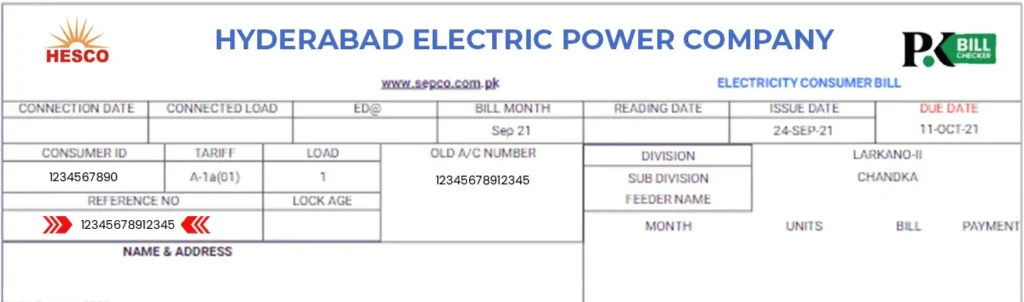
How to Download and Print HESCO Online Bill?
HESCO online bill download and print involves the below-mentioned simple steps:
About Hyderabad Electric Supply Company: HESCO History
HESCO stands for Hyderabad Electric Supply Company. It is Pakistan’s leading public limited power distributing organization, established in April 1998 after the revamping of WAPDA by the government of Pakistan.
Resultantly, 12 corporate entities, 3 Generation Companies (GENCOs), 8 Distributing Companies (DISCOs), and 1 National Transmission and Distribution Company (NTDC) have emerged. Area Electricity Board Hyderabad (AEB) was among these 8 Distribution Companies, now named HESCO.
HESCO distributes high-quality and uninterrupted power supply to the areas under its jurisdiction. Moreover, it provides electricity supply and customer care services to around 1, 178, 412 HESCO consumers in residential, commercial, and agricultural sectors.
HESCO’s Aim and Mission Statement
To distribute a constant supply of energy to HESCO consumers with much improved Customer Services. Developing safe, reliable, and professional working relationships with customers, employees, and stakeholders and ensuring ethical practices and law applicability under the Government rules and policies.

| Operation Circle | Division | Sub-division |
|---|---|---|
| Hyderabad | 4 | 16 |
| Nawabshah | 3 | 21 |
| Mirpurkhas | 3 | 13 |
| Laar | 5 | 19 |
Organizational Structure of Hyderabad Electric Supply Company
For smooth operation of electricity supply, each Circle is supervised by Superintending Engineers (SEs), Divisions and sub-divisions by Executive Engineers (XENs) and Sub-divisional Officers (SDOs), respectively.
HESCO Peak Hours
Peak hours refer to the period of the day during which the electricity demand is at its highest level. During this time, energy consumption is more than the rest of the day, causing pressure on electricity distribution companies to generate more supply. Moreover, the per unit electricity charges are also high at peak hours. Therefore, reducing your power consumption during peak electricity hours is recommended to minimize your electric bill.
| Months | Peak Hours |
|---|---|
| April- October | 6.30 PM to 10.30 PM |
| November- March | 6 PM to 10 PM |
HESCO Online Bill Payment
Hyderabad Electric Supply Company provides its customers with several convenient online bill pay options for easy and hassle-free payment from the comfort of their homes. HESCO consumers can pay their HESCO bills online through different online websites, digital banking apps, or third-party platforms. Easypaisa, JazzCash, Nayapay, and Upay are the most reliable and easy-to-use platforms for paying utility bills online.
Online HESCO Bill Payment Via Digital Banking App
Additionally, you can pay your electricity bill through digital banking apps. Sign in to your digital bank account, and select the ‘Utility Bill Payment’ option. Select HESCO as your energy distributing company and enter your consumer or reference number in the provided space. You will see the duplicate copy of your bill on the screen. Proceed with the bill payment option by following the guidelines to complete the bill payment procedure.
Bill Payment HESCO Via JazzCash and Easypaisa Apps
To pay your HESCO online bill through JazzCash and Easypaisa, follow these steps:
Understanding Different Sections of the HESCO Bill
Have you ever wondered how WAPDA generates your electricity bill and which surcharges determine your monthly bill? Hopefully not! Rather, most of us pay our energy bills without noticing the tax amounts or charges implemented on our monthly power consumption bills. Familiarizing yourself with different categories and sub-categories in your bill copy is essential for the following reasons:
- Accurate Billing
- Tracking Electricity Consumption
- Identifying errors
- To better plan your budget
So, let’s have a quick overview of the amounts and values displayed on your HESCO duplicate bill!
Customer Information: This section includes the personal data of the customer, like name, address, reference number, and consumer ID.
Billing Period: It indicates the billing month, meter reading date, bill issue date, and payment due date.
Tax amounts and Surcharges: This component informs you about the total charges, per unit rate of electricity, tariff, or sum of taxes implemented by the government and HESCO management as per the policies.
Billing History: In this section, the past 12 months’ bill amount, total consumed units of the respective month and payment status are displayed.
Taxes and Surcharges in HESCO Bill
The duplicate copy of your electricity bill contains 2 types of charges; distribution company charges such as HESCO and Government-imposed charges. Let’s have a detailed overview!
HESCO-Implemented Taxes & Surcharges
FPA or Fuel Price Adjustment:
FPA charges are variable and depend on the fuel cost for a particular month in the international market. These payables are applied to the HESCO consumers as Fuel Cost Adjustment charges and may or may not be charged every month.
FC Surcharge
F.C. stands for ‘Financing Cost’ in electricity bill. An amount of 43 Paisa/Unit applies to HESCO customers as a Fixed Charge. This amount is used to secure the collection of debt servicing of Power Holding Private Limited.
QTR Tariff Adjustment/ DMC:
QTR or Quarterly Tariff Revision charges are added to the consumer bill after every 3 months. QTR charges may apply due to an increase or decrease in the tariff rates, depending on the cost of electricity distribution and other operational expenses.
Deferred Amount
A deferred amount in an electricity bill refers to an amount that the customer owes to the electricity provider but has yet to be paid. It is a balance carried over from previous billing periods, often due to an agreement or arrangement made between the customer and the utility company. Sometimes, customers may request to defer a portion of their electricity bill for various reasons, such as financial hardship or medical emergencies. This deferred amount then adds to future bills as an installment plan.
TR Surcharge
T.R. refers to Tariff Rationalization Surcharge and is determined based on the difference in tariff rate between NEPRA and the Government of Pakistan. If the gap reduces between the two, then GOP bears this amount and gives a ‘Subsidy’ to consumers. However, if the gap increases, the Distribution Companies pay this amount to the government after deducting it from customers.
Government Taxes in HESCO Bill
GST:
Good and Services Tax or GST is implemented on the supply of electricity by the government of Pakistan. The GST on the electricity bill is charged at a standard rate of 17% of the total billing amount, including all applicable charges, such as fixed and variable taxes.
Electricity Duty:
Electricity duty refers to the amount of charges per unit of energy consumed. The state used this amount to generate revenue for various public welfare programs.
Neelum Jhelum Surcharge:
Neelum Jhelum surcharge applies to utility bills in Pakistan to recover the cost of the construction and operation of the Neelum Jhelum Hydroelectric Project, a major hydroelectric power project in Azad Jammu and Kashmir. It is calculated as a specific percentage of the total electricity bill amount.
PTV License Fee:
The government charges electricity consumers a T.V. license fee for television broadcasting services. It is charged to households with a television set, regardless of whether they use it to access broadcasting services.
HESCO New Connection Procedure
- Visit the official web portal of ‘Electricity New Connection or ENC’ at http://enc.com.pk/
- Download the application form for residential or commercial connections.
- Fill out the application form with your valid credential and take its printout.
- Attach the following documents with the application form to complete the application procedure:
- Attested Copy of CNIC (owner)
- CNIC copies of 2 Witnesses
- Ownership Certificate
- Applicant’s undertaking
- Send the form and documents to the HESCO office for verification.
- After verification, a HESCO demand notice is issued to the applicant.
- Pay the demand notice fee in the relevant bank and send the paid demand notice slip to the HESCO office. You can check the latest fee for a new meter connection from the official website of HESCO.
- After verifying the payment of your demand notice fee, HESCO staff will inform you about the installation process and the expected time frame.
HESCO Demand Notice Tracking
To track your demand notice, go to the Electricity New Connection System (ENC portal) and click the ‘Track’ tab.
After clicking on the ‘track’ tab, you will select the option from the application type, i.e., you are applying for a new HESCO connection or the change in tariff/load. Select the ‘New Connection’ tab and proceed with the process. Enter your CNIC number or Tracking ID to track your application status.
Time-frame for New Connection
The National Electric Power Regulatory Authority (NEPRA) has issued a detailed notification regarding category wise time-frame required to complete the new connection process. If the Distribution Company fails to complete the process within the prescribed duration, the company will explain the delay in writing to the NEPRA staff.
However, the delay may not absolve the company from completing the tasks in the set time frame. Below is mentioned the category-wise required duration and responsibility of the staff members in the provision of connection:
Connection Category-1: Load at 400 V (up to 15 kW)
| Serial No. | Process Description | Responsibility | Required Duration |
| 1 | Application registration in the Division/Subdivision, site survey, submission of the wiring test report and its verification. | -SDC, LS, SDO for A1, A2, and A3 connections.-Head Draftsman/ XEN/ DM (O) for other types of connections. | 4 Days |
| 2 | Cost Estimation and Vetting, Issuance of Demand Notice. | -LS, SDO/ AM (O) for A1, A2, and A3 connections-Head Draftsman/ XEN/DM (O) for other connections. | 6 Days |
| 3 | Issuance of SCO/ Instructions of Work Order, Approval of Store requisition and execution of work order | -LS, SDO/AMO for A1,A2 and A3 connections -XEN/I)M(0) for other connections | 11 Days |
| 4 | Meter Installation | -LS, SDO/AM (O), XEN/ DM (O) | 9 Days |
| Total Required Days | 30 |
Connection Category- 2: Load at 400 V (above 15 kW up to 70 kW)
| Serial No. | Process Description | Responsibility | Required Duration |
| 1 | Application registration in the Division, site survey, submission of the wiring test report and its verification. | Head Draftsman/ XEN/ DM (O) | 4 Days |
| 2 | Cost estimation and Vetting, Issuance of Demand Notice to the applicant. | XEN/DM (O) | 6 Days |
| 3 | Issuance of Instruction/ SCO/ Work Order, Approval of requisition and execution of work order. | -DO- | 25 Days |
| 4 | Meter Installation | XEN/DM (O), XEN/DM (M & T), SDO/AM (O) | 9 |
| Total Required Days | 44 |
Connection Category- 3: Load at 400 V (Above 70 kW up to 500 kW)
| Serial No. | Process Description | Responsibility | Required Duration |
| 1 | Application registration in the Circle, site survey, submission of the wiring test report and its verification. | Head Draftsman/ SE/ Manager (O) | 5 Days |
| 2 | Cost estimation and Vetting, Issuance of Demand Notice to the applicant. | SE/Manager (O) | 7 Days |
| 3 | Issuance of Instructions/ SCO/ Work Order, Approval of requisition and execution of work order. | PD (Construction), XEN/DM (O) | 36 Days |
| 4 | Meter Installation | XEN/DM (O), XEN/DM (M & T), SDO/AM (O) | 10 Days |
| Total Required Days | 58 Days |
Connection Category-4: Load at 11kV or 33 kV (Above 500 kW up to 5000 kW)
| Serial No. | Process Description | Responsibility | Required Duration |
| 1 | Application registration in the CEO Office, site survey, submission of the wiring test report and its verification. | Manager (P & E) | 10 Days |
| 2 | Cost estimation and Vetting, Issuance of Demand Notice to the applicant. | -DO- | 20 Days |
| 3 | Issuance of Instructions/ SCO/ Work Order, Approval of requisition and execution of work order. | PD (Construction), XEN/DM (O) | 55 Days |
| 4 | Meter Installation | SE/Manager (o), Manager (M & T), XEN/DM (O). | 21 Days |
| Total Required Days | 106 |
Connection Category-5: All loads at 66 kV and above
| Serial No. | Description | Responsibility | Required Duration |
| 1 | Application registration in the CEO Office, site survey, submission of the wiring test report and its verification. | Manager (P & E) | 30 Days |
| 2 | Cost estimation and Vetting, Issuance of Demand Notice to the applicant. | CE (T&G) Office of CEO Office of MD, NTDC | 15 Days |
| 3 | Issuance of Instructions/ SCO/ Work Order, Approval of requisition and execution of work order. | CEO, CE (T & G), PD (GSC) | 411 Days |
| 4 | Meter Installation | Manager (P & E), Manager (M&T), SE/Manager (0), XEN/DM (P&I), XEN/DM (T&I) | 40 Days |
| Total Required Duration | 496 Days |
HESCO WEB Bill Email Subscription
Pkbillchecker.pk offers a reliable monthly email notification service to update you regarding your current month’s HESCO electricity bill and its due date. HESCO energy consumers can register their email address at Pkbillchecker by providing their WAPDA-registered reference number and get monthly bills at their Email.
HESCO MIS: Management Information System
Hyderabad Electric Supply Company recently developed its online employee portal to access and manage important data and customer records easily. The login and password of MIS HESCO are provided to the employees at the time of their recruitment. Remember, only the office staff of HESCO can access their MIS portal; it’s not for the general public.
