Have you yet to receive your MEPCO bill, but the due date is approaching? Don’t worry; you can now check your MEPCO online bill at Pkbillchecker for residential, commercial, or agricultural connections. All you need to do is enter your 14-digit Reference Number in the input field and click the ‘View Bill’ tab.
The duplicate MEPCO bill will appear on the screen carrying details of the total bill amount, due date, previous months’ billing information, and MEPCO taxes. Here, you can also easily download your Multan electricity bill and take its printout on all devices (laptop, mobile, iOS) free of cost.
Also, check:
How to Check MEPCO Bill Online?
MEPCO online bill check is super easy and time-efficient. Just follow the below quick steps and get your MEPCO duplicate bill in a few moments:
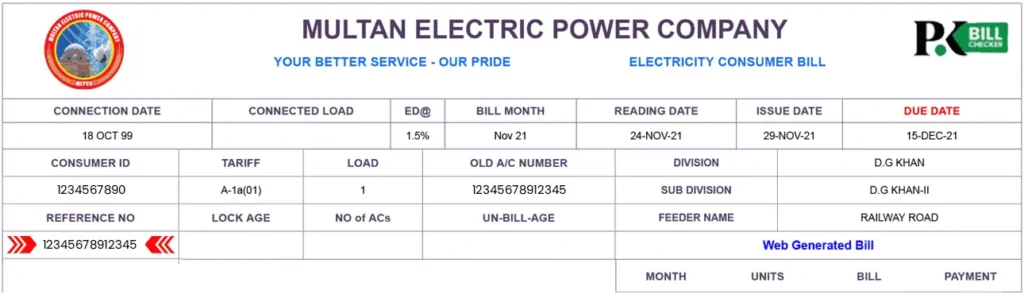
- Visit the pkbillchecker.pk website and select MEPCO as your electricity Distribution Company.
- Enter your 14-digit MEPCO Reference Number in the input field and press ‘Enter.’
- Your MEPCO online bill will be displayed on the screen in a few moments carrying complete details of the previous 12- months’ bill, the total bill of the current month, the payment due date and government or MEPCO-implemented taxes.
- Moreover, MEPCO consumers can also check their energy bills using their Reference Number or Consumer ID from the official website at www.mepco.com.pk or at the PITC web portal.
How to Download and Print MEPCO Online Bill?
Pk Bill Checker is a responsive website where you can easily access your MEPCO bills online and download their duplicate copy in seconds.
- Get your MEPCO web bill by following the above steps.
- The ‘Download’ option is present along with the bill copy on the screen, or you may find it by clicking the 3 dots on the top right corner of your browser.
- The downloaded MEPCO duplicate bill will be saved on your device in PDF.
- Take the printout of your latest electricity bill MEPCO by pressing CTRL+P or find the ‘Print’ option from your browser.
About MEPCO: History and Mission
MEPCO stands for Multan Electric Power Company. It was incorporated as a Public Limited Company on May 14, 1998, after categorizing WAPDA (Water and Power Development Authority) into Water and Power Wing. Multan Power Supply Company is licensed by NEPRA (National Electric Power Regulatory Authority) for holding the rights and liabilities to manage the whole MEPCO Distribution System, including Grid Stations and Transmission Lines under its jurisdiction.
MEPCO Vision and Mission Statement
Vision: To ensure a high-quality and uninterrupted electricity supply in the areas under MEPCO Management System to improve living standards, reduce poverty, and improve the agricultural and industrial sectors.
Mission: To provide a constant and affordable supply of electricity to MEPCO consumers
Key Objectives
- To fabricate the concept of ‘Sar-Sabaz and Roshan Pakistan.’
- To ensure an uninterrupted and high-quality power supply to consumers
- More focused on improving Pakistan’s agricultural and industrial sectors.
- To Improve its Customer Care Services
- To extend and grow its Distribution network and supply system
Areas under MEPCO’s Jurisdiction
Under its jurisdiction, MEPCO covers 107 provisional assemblies and 51 National Constituencies. NEPRA has issued the license to MEPCO to provide electricity distribution to 13 administrative districts of South Punjab, including rural and urban areas of the following regions:
| Multan | Khanewal |
| Bahawalpur | Sahiwal |
| Bahawalnagar | Rahim Yar Khan |
| Dera Ghazi Khan | Lodhran |
| Pakpattan | Vehari |
| Rajanpur | Layyah |
| Muzaffargarh |

MEPCO Peak Electricity Hours
Peak hours refer to the period during 24 hours of a day during which there is maximum demand and consumption of electricity as well as more cost of electricity. MEPCO recommends reducing energy consumption during peak hours to reduce your MEPCO bill and ensures a constant electricity supply in the entire jurisdiction. Below are the MEPCO peak electricity hours during different months of the year:
| Months | MEPCO Peak Hours |
| April to October | 6:30 PM to 10:30 PM |
| November to March | 6 PM to 10 PM |
Tax and Surcharges in MEPCO Duplicate Bill
Have you ever noticed the additional tax implemented in your monthly electricity bill apart from the cost of total consumed units? Understanding your MEPCO bill is essential to notice incorrect billing, false meter reading, and the latest energy tariff. So, let’s have a look at each component of the Bijli bill MEPCO mentioned below:
MEPCO-implemented Charges
FPA
Fuel Price Adjustment Charges or FPA applies to the MEPCO consumer bill as the fuel cost (Crude Oil) used to generate electricity fluctuates in Rental Power Companies.
TR Surcharge
TR stands for Tariff Rationalization Surcharge, the difference between the NEPRA and the Government of Pakistan’s tariff rates. If the difference is positive, the GOP provides a ‘Subsidy’ to the consumers in the MEPCO bill. In contrast, in case of a negative difference, the MEPCO will add T. R. Surcharge to the consumer energy bills to pay this amount to the GOP.
QTR Tariff Adj/DMC
Quarterly Tariff Rate or QTR charge in MEPCO bill refers to the cost of electricity charged based on the difference in the actual cost of electricity production by the power companies and the tariff rate set by the Government. NEPRA decides the QTR Tariff rate and is added to the energy bills quarterly, i.e., after every 3 months.
FC Surcharge
FC in the electricity bill stands for Financial Cost that is included in the WAPDA bill MEPCO as a fixed amount, i.e., 43 Paisa per Unit. This tax is charged to ensure the collection of debt servicing of the Power Holding Company Private Limited.
Deferred Amount
An outstanding or pending MEPCO bill, payable by the energy consumer that is permitted to be paid later by the MEPCO company is known as a Deferred Amount. It is a portion of the electricity bill that can be paid later in the subsequent months in installments as per the permission the company grants to the customer. There is no ‘Late Surcharge’ on the Deferred Amount.
Government Charges
GST
GST stands for Goods and Services Tax in electricity bill MEPCO and is charged by the Power Companies on the sale of electricity. The current GST applicable to domestic and industrial connections in Pakistan is 17% of the total bill.
TV License Fee
The Government of Pakistan adds a fixed TV fee of PKR 35 per TV set for residential connections and PKR 60 for commercial connections. This fee is charged to provide Television Broadcasting Services to electricity users.
Electricity Duty
The Electricity Duty or Provincial Duty applies to all energy consumers in Pakistan as 1% to 1.5% of Variable Charges. This amount is levied to the consumers to generate revenue to run different Welfare Programs in the State.
MEPCO Bill Payment Modes
Offline MEPCO Payment
In offline payment methods, MEPCO consumers pay their electricity bills at the nearest shops, post offices, Easypaisa and Jazzcash retailers, NADRA offices, or MEPCO Customer Care Centers. To pay your MEPCO bill offline, you only need a duplicate MEPCO bill and your Computerized National Identity Card. After clearing the bill dues, you will receive a receipt of payment from the shopkeeper or office staff.
Online Bill Payment
MEPCO Online bill payment is more secure and convenient, helping consumers avoid time wastage by standing in long queues to clear the payment. Besides numerous offline methods, MEPCO provides multiple authentic and reliable ways to pay your MEPCO online bills. For online payment, some quick ways are digital banking, mobile Apps, online websites, and Daraz Wallet. Here is a complete guide for the process of online bill payment works:
MEPCO Online Bill Payment through Digital Banking
Mobile banking is one of the most reliable and authentic online MEPCO bill payment methods. Follow the steps mentioned below to create and use your digital banking account:
- Go to Google Play Store and Install the bank’s mobile banking app if you have an active account.
- Create your account by adding your valid credentials.
- Sign-up with your username and password, answer some security questions and generate an OTP pin for enhanced account security.
- Log in to your digital bank account and find the ‘Pay Bill’ option on the display.
- Select the bill type and MEPCO as the Distribution Company. Enter your fourteen digits Ref # or Consumer ID and press Enter to view the complete detail of your MEPCO bill.
- Now choose your preferred payment method and click the ‘Pay Bill’ tab. After paying the bill dues, you will soon receive a receipt of payment through a registered email ID for verification.
Easypaisa and JazzCash Mobile Apps
Here is a step-by-step process for paying your MEPCO bill online through Easypaisa and JazzCash mobile applications:
- Go to Google Play Store and install Jazzcash and Easypaisa apps on your mobile phone.
- Create your account by signing up the mobile app with your username and password.
- Log in to your account and choose the ‘Pay Bill’ section from the display.
- Select the bill type as electricity and distribution company as MEPCO. Enter your billing reference number in the provided space to access your MEPCO duplicate bill easily.
- Choose your favorite payment method and press Enter to complete the bill-paying process.
- You may also be asked some security questions before paying your MEPCO online bill for the enhanced safety of your account.
- After paying your bill dues, you will get a payment receipt via email in a few moments.
Daraz Wallet
Daraz has recently launched a new system of utility bill payments for consumers. The MEPCO online bill payment through the Daraz app follows the same procedure as for Easypaisa and Jazzcash. Daraz also provides a discount offer for your first payment, which is quite an amazing deal.
MEPCO Online Bill Calculator
MEPCO offers an online bill calculation tool to help you calculate your energy bill online from the comfort of your home or office. All you need to do is enter your total consumed units of electricity for the current month in the input field. The electricity bill estimator tool will instantly count and display the total amount on your screen based on the current tariff rate and additional surcharges.
Email Subscription for MEPCO Online Bill
Pkbillchecker.pk offers an efficient email subscription service for its valued customers to help them notify about their monthly electricity bills before the Due Date. Just provide your Email I’d and 14-digit billing Reference Number in the provided area to get the monthly subscription for the latest updates regarding the current month’s bill amount, payment due date, and latest tariff rate.
Online MEPCO MIS
The Multan Electric Power Company uses an efficient Management Information System (MIS) to manage its operations properly. The system saves Customer’s information and data related to personal details, billing, and payment history in a well-systematized way. Moreover, MIS MEPCO ensures effective communication and collaboration among different departments, improving its overall performance. Remember, the online MIS department is only to be used by MEPCO staff, not for the customers. For more details, you can visit the link at the official MEPCO website.
Application Procedure for New MEPCO Connection
Applying for a new MEPCO electricity connection involves a few simple steps mentioned below:
1. Visit the link http://enc.com.pk/ to read the instructions and download the application form for the new MEPCO connection.
2. Fill out the new connection application form by providing valid credentials.
3. Print the form and attach the following documents to complete the procedure:
- Attested Copy of CNIC (owner)
- Attested CNIC copies of 2 Witnesses
- Permission Letter from the real owner of the property
- Ownership Certificate
- The applicant’s undertaking
4. Send the documents with the application form to the MEPCO office for verification, after which you will be issued a demand notice.
5. Pay the demand notice fee in the bank and send the slip to the MEPCO office for verification.
6. After verifying your payment slip, MEPCO staff will guide you through the complete process and the expected cost of new connection installation.
MEPCO Helpline and Complaint Management System
MEPCO has an efficient Helpline System for customers by which they can contact the MEPCO staff via telephone, SMS or email at any time. Customers can complain about billing errors, load shedding, power outages, or any other electricity-related issues, and the MEPCO team will work to resolve the problem as soon as possible. So, MEPCO consumers can contact the following Helpline numbers to register their complaints:
Call Toll free number: 0800-63726, 0800-84338
Call 118
Send an SMS to 8118
MEPCO Helpline Numbers:
- 061-9210334
- 061-9210389
- 061-6784815
Contact Numbers at MEPCO Headquarter:
- 061-9220217
- 061-9220313
- 061-9220314
- 061-9220169
MEPCO Head office Address
MEPCO Complex, Khanewal Road, MEPCO Colony, Multan.
Telephone Directory MEPCO
If your problem persists and doesn’t get resolved for many days, you can directly contact the MEPCO staff at the following telephone numbers:
| Designation | Office Phone Number-Extension | Mobile Number |
| Chief Executive Officer (CEO) | 061-9220222 | 0345-4401111 |
| PA to CEO | 061-9220222-2002 | 0333-6142149 |
| P.A/C.O | 061-9220205- 2005 | 0300-9632289 |
| Staff Officer | 061-9220205-2005 | 0300-8730910 |
Frequently Asked Questions




