Welcome to Pkbillchecker.com, a free and user-friendly website to instantly check your GEPCO bill online. All you need to do is enter your 14-digit Reference Number in the input field below and click the ‘Check Bill’ tab. The GEPCO online bill for the current month will instantly appear on the screen carrying details such as total bill amount, payment due date, consumed units, and latest taxes implemented by GOP. You can also download GEPCO duplicate bill and take its printout for residential, commercial, or agricultural connections.
Also Check: Online HESCO Bill
How to Check GEPCO Bill Online?
GEPCO online bill check is super easy and time-efficient that involves only a few simple steps mentioned below:
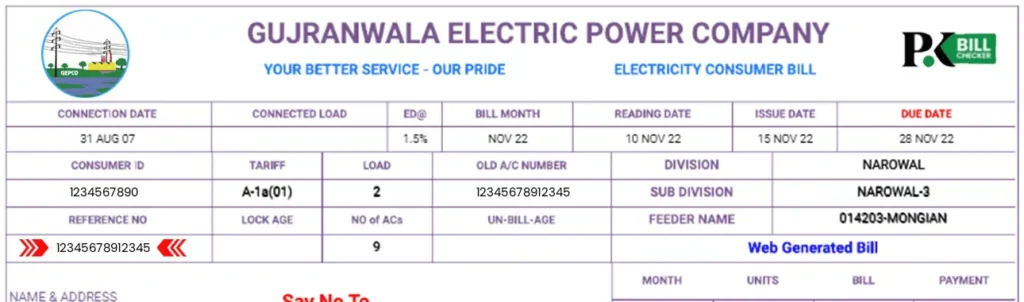
- With the duplicate bill copy, a pop-up appears on the screen to download the file. You can hit here on the download tab or click 3 dots on the top right corner of your browser to find the download option.
- After downloading, your GEPCO energy bill will be saved on your device in PDF.
- To take the printout of this, press CTRL+P or find the ‘Print’ option in the browser.
About GEPCO: Gujranwala Electric Power Company Limited
Area Electricity Board, Gujranwala (AEB), was established in 1977 under the administration of WAPDA. Later on, in April 1998, WAPDA was categorized into 2 main sectors; WAPDA to deal with Water resources and PEPCO (Pakistan Electric Power Company) to deal with the management and supply system of GENCO (Generation Companies), NTDC (National Transmission and Dispatch Company), and DISCO (Electricity Distribution Companies).
After the division of WAPDA, Gujranwala Electric Power Company was incorporated in 1998 as a separate Distribution Company under the management of PEPCO.
GEPCO is a Public Limited Company that deals with electricity distribution and supply in Gujranwala and affiliated areas under its jurisdiction to an area of around 17, 206 Square Kilometers. It has provided more than 3098120 connections to more than 3.909 million consumers giving an average monthly collection of above 9000 Million Rupees.
GEPCO’s Vision, Mission, and Core Values
Being one of Pakistan’s top Power Distribution Companies, GEPCO provides incredible Customer Care services. GEPCO aims to provide our esteemed customers with an uninterrupted and secure power supply. We aim to improve our organizational resources by improving technological advancements to accomplish our goals better.
The company is managed by a set of core values listed below to improve its user experience and smooth operation:
- To manage the connectivity and restoration of the GEOCO’s Distribution Network.
- To receive consumer Complaints on 118
- To monitor Federal Complaint Cell to resolve electricity-related issues.
- To maintain an effective coordination system among Rapid Response Units operating in Gujranwala Electric Supply Company’s subdivisions.

| Gujranwala | Gujrat |
| Sialkot | Narowal |
| Hafizabad | Mandi Baha- ud- din |
CNIC and Mobile Registration for GEPCO Online Bill
The Gujranwala Electric Power Company requires customers to register their Computerized National Identity Card and Mobile number for efficient service delivery. Registering for CNIC and mobile numbers helps consumers prevent fraudulent activities and keep them updated on the current month’s bill, payment due date, or other latest GEPCO information.
The CNIC and GEPCO mobile registration process to check the online GEPCO bill is quick and easy. Open the registration form here and fill it with relevant information such as name, CNIC, mobile, and reference number. Click on the Register/save tab to complete the registration process.
GEPCO SMS Registration Procedure
Gujranwala Electric Power Company, Gujranwala, has initiated an online SMS registration service for its customers to notify them about the current month’s meter reading details through mobile phones. GEPCO customers can subscribe to SMS alert service by providing the property owner’s cell phone number to Meter Reading Staff or by filling out the GEPCO SMS registration form at the official website of GEPCO at www.gepco.com.pk. Moreover, you may also register for the SMS service by sending your bill Reference Number and mobile number to Gepco mobile number 0333-0430111.
GEPCO Helpline for Complaint Registration
GEPCO provides a reliable and efficient complaint registration service for its customers. They can easily register their complaints by calling the GEPCO helpline number or visiting the nearest customer service center. The company has dedicated staff to handle customer complaints and resolve them promptly.
GEPCO consumers can register their complaints by calling 118 or at Helpline Numbers, available 24/7.
- +92-55-9200504
- +92-55-9200516
- +92-55-9200592
Moreover, you can also register your complaints about electricity outages, faulty meters, or incorrect GEPCO bills online by submitting an e-complaint form or visiting the nearest GEPCO office. You will be provided regular updates on the status of your complaints through SMS or email.
You can also submit your complaint online at http://ccms.pitc.com.pk/complaint, email it to [email protected], or send it to the Head of Quality Assurance at [email protected].
Offline Payment
To pay your GEPCO electric bill offline, visit your nearest bank branch, post office, NADRA
collection points, and Customer Care Center of the Distribution Company. Also, paying the bill
through cheque, Easypaisa and JazzCash retailers are other easy ways.
For offline payment, you must take the duplicate bill copy to verify the current month’s bill. The
cashier or shopkeeper will accept the payment after verifying the bill amount. He will also issue
a receipt of payment for keeping the record.
GEPCO Online Bill Payment
GEPCO has provided its users with various online bill payment platforms such as mobile apps, digital banking, and official web portals.
Digital Banking
- For online transactions through digital banking, first, you need to create your online account in a bank where you already have an account.
- Install the mobile app of the required bank through Google PlayStore and sign up with your real credentials. You will be asked some security questions and OTP for more safety of your account.
- Log in to your account with your username and password, where you will see the Billing Category and Bill Pay options in the display.
- Choose GEPCO as your energy distributor company and choose the payment method to complete the payment process.
- You will receive a payment receipt through your registered email or SMS.
Easypaisa and JazzCash Apps
- Go to Google PlayStore and install the Easypaisa or JazzCash app on your Android mobile.
- Signup with your email address, CNIC, mobile number, or other required credentials.
- Log in to your account by entering your username and password.
- Select the Bill type from the display and choose GEPCO as the Distribution Company.
- You will see the ‘Bill Pay’ option in the display. Select your preferred payment method, i.e., credit card, debit card, or other available options.
- After clearing the dues, you will receive the receipt of payment at your registered email address.
GEPCO Online Bill Calculator
GEPCO users can calculate their electricity bills online at various online websites or Android Apps. Online electricity bill calculation is easy by which you can estimate your current month’s expected bill and plan your monthly budget accordingly. All you need to do is enter your total electricity consumed units in the input field. The GEPCO bill calculator will provide you with the nearest approximate bill amount based on the latest tariff and GEPCO unit rate.
Understanding GEPCO Electricity Bill
Have you ever noticed different components of your electric bill copy? Understanding your energy bills is essential to know about your monthly power consumption, errors in electric cost calculation, managing your budget, or resolving discrepancies. Here are some key parts of the GEPCO electricity bill which you need to understand:
Customer Information
Customer’s Name and Address: It is the essential part of a consumer bill, generally located at the top of the bill carrying the account holder’s personal information.
Meter Number: It is a unique code for every domestic or industrial connection. Code represented with ‘S-P’ indicates a Single-Phase Connection, whereas ‘3P’ code is used to represent a 3-Phase Connection.
Consumer ID: A customer’s identification number is unique for every consumer or electricity connection. Generally, it is a 10-digits number located at the top columns of the bill copy.
Reference Number: A 14-digit ref # is a unique identification number mentioned at the top of the electric bill copy and is specific to every customer.
Important Dates
Due Date: The last date to pay the electricity bill, after which customers have to pay additional charges with the bill amount.
Issue Date: The date your duplicate electricity bill is dispatched from the GEPCO office.
Bill Reading Date: This is the date when GEPCO staff monitor your meter connection to note down the monthly consumed units. After checking, GEPCO staff snap your meter to keep it in the record.
Connection Date: The connection date represents when your meter was installed by GEPCO and started working.
GEPCO Taxes
FPA: Fuel Price Adjustment or FPA is implemented in electricity bills by Distribution Companies as a variable amount. The FPA cost depends on the fuel price (crude oil) rental power companies use to generate electricity.
QTR Adj: QTR stands for Quarterly Tariff Adjustment. GEPCO charges this amount from consumers 3 times a year, i.e., after every 3 months, to adjust the electricity cost with the market price.
FC Surcharge: Financing Cost or FC is charged as 43 paisa/unit in energy bill to secure the collection of debt servicing of Power Holding Private Limited.
FC Surcharge: Financing Cost or FC is charged as 43 paisa/unit in energy bill to secure the collection of debt servicing of Power Holding Private Limited.
TR Surcharge: TR Surcharge or Tariff Rationalization Surcharge represents a tax amount created by the difference in the tariff of NEPRA and GOP. For ‘Positive TR,’ it will be payable by the Government of Pakistan, and consumers will get a ‘Subsidy’ in the electricity bill. In case of a ‘Negative’ difference, GEPCO pays this amount to GOP as Inter Disco Tariff Rationalization Surcharge (IDTR SUR).
Deferred Amount: Any unpaid portion of an electricity bill a customer owes to the Distribution company and has been deferred to be paid later is represented by deferred amount charges. The amount of the deferred bill may be paid in whole that month or in installments with the subsequent invoices without incurring a late fee.
Meter Rent: Meter rent is a fee charged by the utility company for using the electricity meter installed at the customer’s premises. It is usually a fixed charge added to the monthly electricity bill and covers the cost of meter maintenance, replacement, and reading.
Electricity Duty: Electricity Duty is a percentage of the total electricity bill levied by the government on electricity consumption and is used to generate revenue for the government.
TV Fee: The TV License fee in the GEPCO electricity bill is charged by the Pakistan Electronic Media Regulatory Authority (PEMRA) to consumers for digital television services. The revenue generated from this is used to generate income for the government to support the development of the media industry.
| Tax Type | Calculation Formula |
| Electricity Duty | 1.5% of the cost of electricity |
| GST | (Cost of electricity+E.D+FC Sur)×17% |
| Late Payment Surcharge | (Cost of electricity+N.J+FC Sur)×0.1 |
| FC Surcharge | Surcharge (Total Units consumed ×0.43) |
- Go to the official GEPCO website or visit the official portal of Electricity New Connection (ENC).
- Click on the ‘Apply’ tab to open a new connection form. Complete the application form by filling in the columns of the Distribution Company, Category Type, Sub-division, and Reference number.
- Print the application form and attach the following documents with it:
- Attested copies of the National Identity Card of the applicant and 2 Witnesses
- Ownership Certificate
- The Permission Letter from the real owner of the property, in case you’re a tenant.
- The undertaking of the applicant
- Take the duly filled application form and required documents to the GEPCO office for verification.
- After verifying your documents, staff will issue a GEPCO new connection Demand Notice.
- Submit the demand notice fee, attach the slip with documents, and get it verified by the staff.
- After verification, the GEPCO office staff will inform you about the expected time frame and cost of the new connection installation.
- The same procedure will be followed to transfer your meter connection. For more details, visit GEPCO’s new connection.
GEPCO Online MIS: Management Information System
The Gujranwala Electric Power Company has developed a computerized system known as GEPCO Mis to maintain its operations and customer record in a well-managed way. The system is organized for the GEPCO employees to help them manage the data online for maintenance schedules, new connection time frames, customer services, and GEPCO billing complaints.
The staff members are given login access to their online MIS GEPCO at the time of their recruitment. They can access their online portals through their username and password to manage the customer profiles and save their record in a well-organized way.
