GEPCO Online Bill Payment: 3 Reliable and Convenient Ways
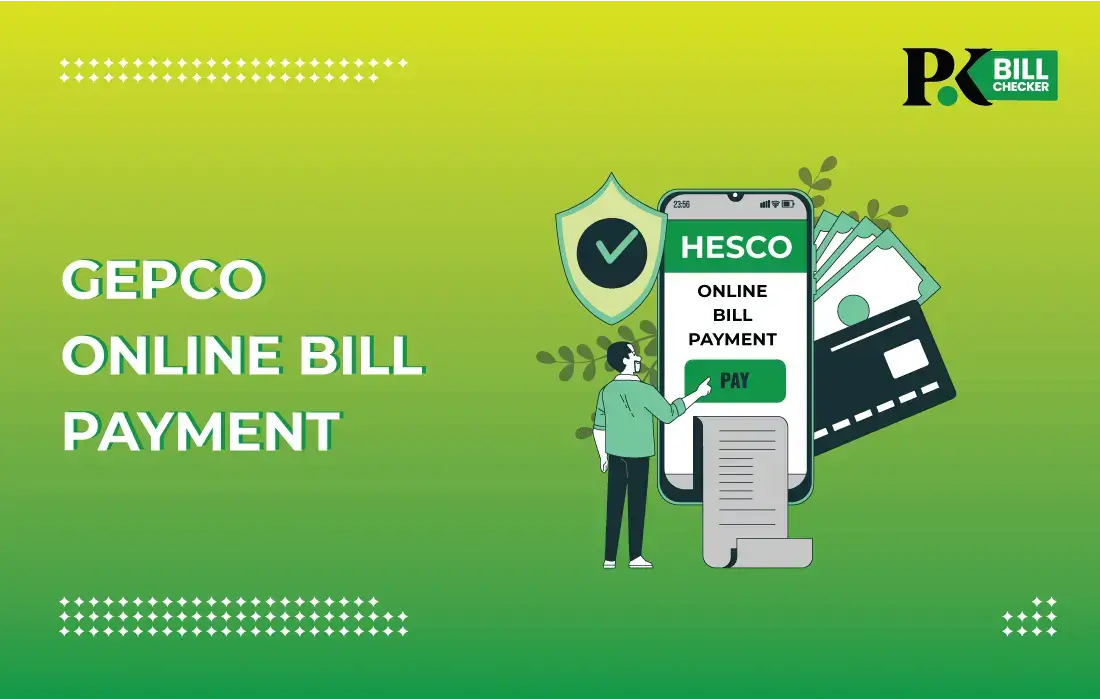
Paying electricity consumer bills in traditional ways has always been annoying and time-wasting. Standing in long queues for many hours and waiting for the staff to receive your GEPCO bill cause unwanted fatigue.
However, Gujranwala Electric Power Company now offers its valued customers various GEPCO online bill payment methods. They can pay their energy bills from the comfort of their homes or offices with just a few clicks.
Therefore, GEPCO energy consumers can now easily pay their bill dues through different Mobile Apps, Internet Banking, or Web Portals in a few seconds. Moreover, customers can also conveniently check online GEPCO bills by putting their 14-digit Reference Number in the provided space.
GEPCO Online Bill Payment Methods
Many time-efficient and convenient ways are available online to pay your GEPCO bills quickly. You need to select your bill type and enter your bill Reference Number or Consumer ID in the input field to view and pay the duplicate electricity bill. Below are some hassle-free online GEPCO bill payment modes you can use to pay your GEPCO energy bill.
Also Check, FESCO Bill Payment Modes
GEPCO Bill Online Payment Via Digital Banking
Digital banking is a fast, secure, and convenient way to use all the banking services online on your electronic device (mobile or laptop). With the digital advancements, almost every Bank in Pakistan ( UBL, ABL, BOP, NBP, FBL, MCB, HBL, etc.) has started online banking services for the comfort of their esteemed customers. Therefore, to pay your GEPCO electricity bills online via digital banking, you will follow the below-mentioned simple steps:
- Install the relevant bank’s mobile App from Play Store or App Store on your Android phone, laptop, or iOS. Ensure you have an active account in Bank for which you will use online services.
- Create your account by entering the required information, such as name, email, or phone number. You may also be asked some security questions for added safety of your digital account.
- Log in to the Digital Banking Account with your username and password. A well-organized interface will appear on the screen carrying multiple options, including online transactions, utility bill payments, Balance Inquiry, Cheque/Card Management, Virtual Cards, etc.
- Click on the ‘Transfer and Payment’ section and select ‘Utility Bill Payment’. Choose Electricity from the options given and select the Distribution Company as ‘GEPCO.’
- Enter your 14-digit GEPCO Reference Number in the input field and press enter. An online duplicate GEPCO bill will be visible on the screen to verify your transaction amount.
- Add the amount to be paid in the provided space and generate OTP. You will receive the OTP Pin in your email. Add this Pin in the OTP section, select your preferred payment method (if you want a transaction other than a bank account), and proceed with the transaction.
- After clearing the dues, you will get a payment confirmation message in your email I’d or on your mobile phone as an SMS.
GEPCO Online Bill Payment Via Mobile Apps (EasyPaisa & JazzCash)
Online Android Applications are far much convenient and user-friendly. Multiple reliable Mobile Apps are available online to simplify the bill payment process for consumers. The most common and highly secure Android Applications used for this purpose are EasyPaisa, JazzCash, UPay, SadaPay, or the official App of the Electricity Distribution Company.
Through these online Apps, users can check, pay, and handle all their online utility transactions under one platform by following the below quick steps:
- Go to Google Play Store or App Store to install Easypaisa or JazzCash App on your Android phone.
- Register your account with your mobile phone number and CNIC. Also, provide the other required information, such as Name, Email, CNIC issuance Date, and answer the security questions.
- Login to your account and click the ‘Utility Bill Pay’ section on the App interface. Select GEPCO as the Distribution Company and enter your bill Reference Number, Consumer ID, or Account Number in the input field.
- A duplicate copy of the GEPCO bill will appear on the display. Go to the ‘Bill Pay’ section and add the transaction amount to pay your energy bill online successfully.
- You will receive a PIN code in your email or through SMS. Enter this code in the provided area and press enter. The bill amount will be deducted from your Easypaisa or JazzCash Mobile App, and you will get the payment receipt in your email.
GEPCO Bill Payment through Credit Card
GEPCO bill pay online through Credit Card is another easy and hassle-free payment mode. However, in this case, first, you need to confirm from the official GEPCO website at http://www.gepco.com.pk/ whether it’s allowing users to pay their utility bill via credit card. You may also ensure it by contacting the Customer Care Representative at 118 or calling GEPCO Helpline.
After confirmation, you will go to the bank with your active account and ask for the procedure to get a Credit Card. After availing of the Card, you will select ‘Credit Card’ from the payment modes available at any Android App, portal, Internet, or Mobile Banking you want to use for paying your bill online. Enter the payment amount and OTP (received at your email) to complete the transaction process.
Benefits of Paying GEPCO Bills Online
GEPCO online bill payment has several advantages over traditional ways, such as paying bills at nearby shops, bank branches, NADRA Collection Points, or Post Offices. Some of these benefits are listed below:
Time-efficiency
Online billing saves customers’ time and hassle by providing them access to all the bill details and payment options online under one platform. IN online payment modes, you can pay your GEPCO dues within a few seconds.
Convenience
The most significant advantage of digital payments is convenience. The online transaction facility helps users pay their GEPCO bills anytime and anywhere in the world with just a few clicks.
Secure Transactions
GEPCO online bill payment is more secure and safe considering the theft risk. You don’t need to carry money to pay the billing dues; you can send the payments directly from your online wallet/bank to the Distribution Company.
Bottom Line
GEPCO online bill payment is secure, convenient, and time-efficient. However, we recommend using only reliable Apps or websites to clear your payments online.
Frequently Asked Questions
How can I check online whether my electricity Bill is paid or not?
Go to pkbillchecker.com, select your bill type or category, and enter your 14-digit GEPCO bill Reference # in the input field. A duplicate bill copy will appear on the screen where you can see the status of your bill payment, either paid or not yet.
How can I pay my GEPCO Bill via Sadapay or Nayapay?
SadaPay or NayaPay are fast and efficient alternative ways to traditional payment methods. You can download the App from Play Store or App Store and create your account for free. Afterward, you will make/register your account by providing the required information, such as Name, NIC No., or Email. Go to the bill payment section, enter the bill Reference # or Customer ID in the input field, and click the ‘Payment’ tab to clear the dues.
What are GEPCO Helpline Numbers?
GEPCO consumers can contact the following helpline numbers to file any electricity-related complaint:
055-4218560, 055-4215104, 055-9200579
How can I calculate my GEPCO bill online?
GEPCO consumers can calculate their energy bills using an online electricity bill calculator. In the bill estimator, you will enter the consumed electrical units in the input field to easily get an estimated amount of your bill dues.
Is online bill payment GEPCO secure?
Online bill payments are more secure and encrypted than traditional ways. The companies ensure the safety of transactions with the help of multi-layer protection, security protocols, and end-to-end encryption.






