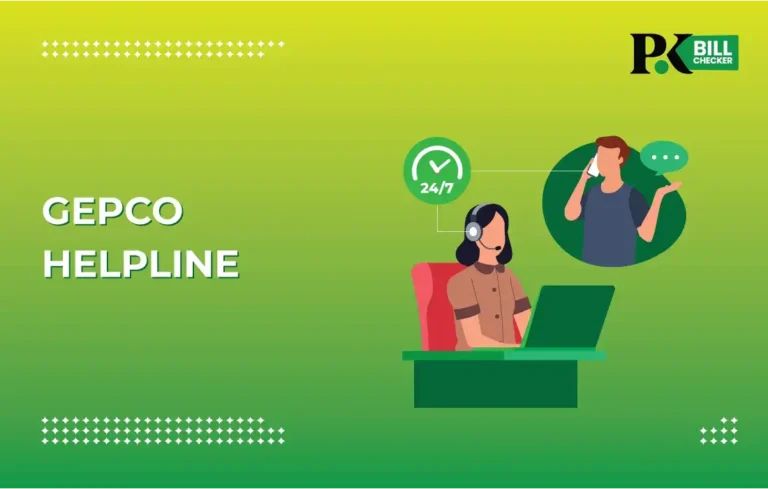FESCO Online Bill Payment: Credit Card, Apps, Mobile Banking
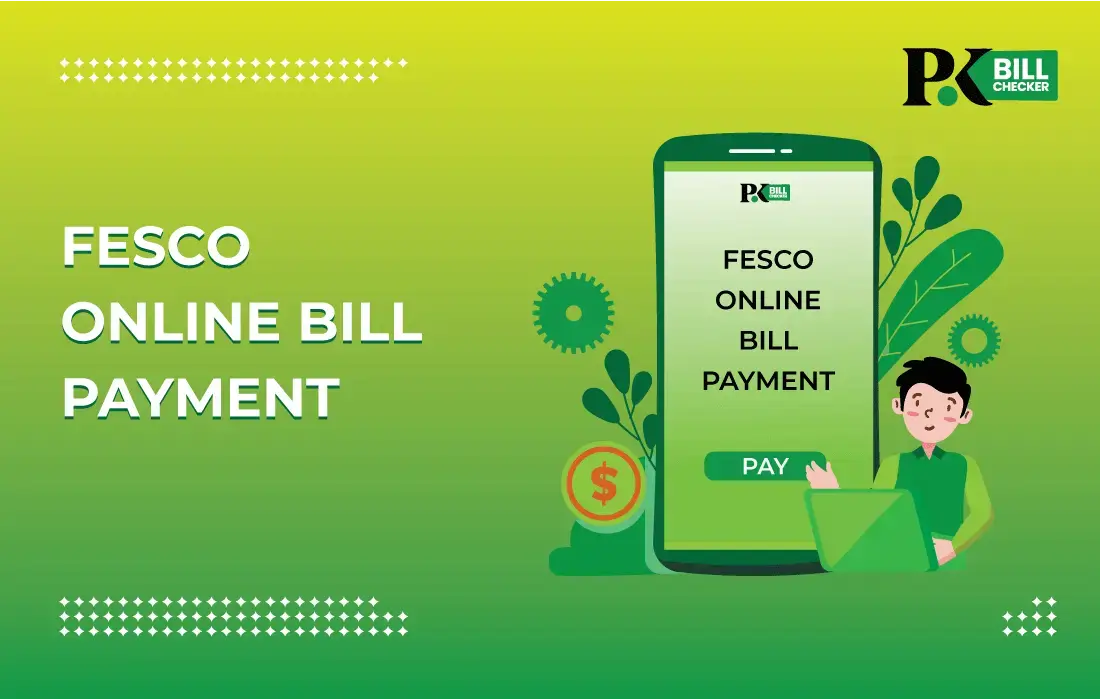
Are you tired of waiting in long queues and managing your free time to pay electricity bills in Customer Care Centers? Technological advancements have facilitated customers to check and pay their energy bills online. Multiple convenient FESCO online bill payment options are available to help electricity consumers save time, avoid late payment surcharges, and track bill history. The common ways to pay your FESCO bills online are through internet banking, Android Apps, Web Portals, or the official FESCO website. Let’s discuss all the online ways in detail!
FESCO Online Bill Payment Modes
There are many hassle-free ways available to pay your FESCO electricity bills online. However, here we have mentioned some popular methods FESCO consumers can use to clear their bill dues.
FESCO Bill Payment through Internet Banking
Experience the ease of online bill payment via Internet Banking, a convenient and reliable option to clear your online dues. Almost every bank in Pakistan offers the facility of digital banking to its customers by whom you can check your utility bills online, pay the bills, and manage your bank account from the comfort of your home or office. Just follow the steps mentioned below to set up your digital account online in different banks and pay the invoices:
Note: The method of paying your FESCO bill through different Banking Apps is almost similar in every digital bank with minor modifications. Therefore, you may follow these steps for any bank in Pakistan providing online bill payment facility to its customers.
Meezan Digital Banking
- Go to Play Store or App Store to download and install Meezan Banking App on your mobile phone.
- Create an account by providing your registered Email or Phone Number and setting your password.
- You will be asked some security questions to enhance the privacy of your account.
- Login to your Meezan Digital Bank account with your username and password
- A comprehensive display of online options to check, pay, and manage your bank account will be visible on the screen.
- Select the ‘Bill Payment’ section from the homepage and choose the bill category (Electricity) and type (FESCO)
- Enter your 14-digit Reference Number and press the ‘Pay Bill’ icon to clear the dues.
- You may also get a verification code through email to verify the transaction. After completing the transaction, you will receive the receipt of payment at your email address.
FESCO Bill Online Payment via HBL Internet Banking
- Download and Install HBL Mobile APP on your Android Mobile.
- Create your HBL online banking account with your email or mobile number.
- Answer the security questions and set up the password.
- Login to your account with your username and password, selected during account creation.
- Select the ‘Internet Payment or Bill Payment’ tab on display and choose the category and bill type from the provided options.
- Enter your 14-digit FESCO Reference Number or Consumer ID and go to the ‘Bill payment’ section.
- The bank will generate an OTP to verify your transaction. Enter the OTP in the input field and click the ‘Proceed or Submit’ tab to finish paying your FESCO bill.
- After clearing the bill dues, you will get a confirmation message or payment receipt at your mobile number or email.
NBP Mobile Banking
- Go to Google Play Store or App Store to install the NBP Mobile App on your Android mobile.
- Sign up to create your account in the National Bank of Pakistan’s mobile application. Enter the personal information required to create an online account, answer the security questions, and set the password.
- Login to your NBP online account using your username and password and go to the ‘Bill Payment/Utility Bill Payment’ section.
- Select ‘Electricity’ from the bill type and ‘FESCO’ as the category to proceed further.
- Enter your bill Reference Number or Account Number. A duplicate FESCO bill will display on the screen to verify your bill amount.
- Press the ‘Bill Pay’ option. You will get an OTP in your email to confirm your transaction. Fill in the OTP in the input field and press enter.
- Choose your preferred Bill payment method to finish paying your bill invoice. After this, you will also get a confirmation text or bill payment receipt through SMS or Email.
FESCO Online Bill Payment via myABL Internet Banking
- Register for myABL or install the app from Google Play Store or Apple App Store.
- Login to the myABL app with your username and password and click the ‘Bill Payment’ tab on the homepage.
- Click ‘New Biller’ and select the category ‘Utility.’ Write ‘FESCO’ in Biller’s name and enter your billing Reference Number.
- Click the ‘Bill Payment’ option. You will get ‘One Time Password (OTP) at your registered email address or mobile number.
- Add the OTP code in the input field and successfully pay your FESCO bill online.
Other banks that provide online FESCO bill payment services are given in the table below:
| Faysal Bank Limited | JS Bank |
| Bank Alfalah | Standard Chartered |
| Bank Al-Habib | Askari Bank |
| Silk Bank | Muslim Commercial Bank |
| UBL | Soneri Bank |
FESCO Online Bill Payment Via Mobile Apps
Several Android Apps can help you conveniently pay your FESCO bills online. Your Electricity Distribution Company or third-party platforms can provide these mobile apps. You can follow the below simple steps to pay your FESCO bills via different Mobile Applications:
FESCO Bill Payment Via JazzCash
- Install JazzCash mobile app on your Android phone and register your account with your mobile number and CNIC.
- Provide your credentials, such as name, CNIC, and email. Complete the registration process by selecting ‘Continue with Level O’ or with a Biometric setup.
- An OTP will be generated, which you can scan or type in the provided space.
- For account verification, you will be asked other security questions, such as your mother’s name and Birth Place.
- Press the ‘Next’ tab and add your MPIN code in the input field to finish the account registration process.
- Login to your account and click the ‘Bill payment’ tab on the display. Choose ‘FESCO’ as the Distribution Company and enter your 14-digit bill Ref # in the input field.
- Click the ‘Pay Bill’ tab to complete FESCO online bill payment procedure.
Clear your FESCO Bill Via Easypaisa App
- Download the EasyPaisa mobile app and create your account with your mobile number.
- An OTP will generate, which you need to enter in the provided space.
- Next, you will add your CNIC number and its issuance date. Click the ‘’Next’ tab and select your 5-digit PIN code to complete the registration process.
- Select ‘Bill Pay’ section from the app interface and choose FESCO as your electricity-providing company.
- Add the bill Reference no. and enter the company’s MPIN code received via email or SMS.
- Enter the bill amount for the transaction and press enter. Your bill transaction is completed, and you will receive the receipt at your email address.
FESCO Bill Payment through Roshan Digital Account
State Bank of Pakistan has launched Roshan Digital Account for Overseas Pakistanis’ seeking to participate in Pakistan’s banking, payment, and investment activities. Now, non-resident Pakistanis can pay the utility bills of their homes, offices, or industries in Pakistan through the Roshan Digital account. Here’s step-by-step guidance on how you can pay your electricity bills online!
- Install the Roshan Digital Mobile app on your Android Phone. Almost every Bank in Pakistan has launched its mobile App linked with Roshan Digital Account.
- Register your account and log in with your username and password. Go to the Bill Payment section and select the Electricity Bill Payment icon at the interface.
- Click the ‘+’ sign at the top right side of the app to pay your current month’s bill. Choose the Electricity Distribution Company, such as FESCO, LESCO, IESCO, etc.
- Enter a 14-digit Reference Number and press the ‘Done’ tab. A complete receipt will be visible on the screen carrying the total bill amount, your name, email, and mobile number. Press Next to proceed with the transaction.
- You will be asked to enter the OTP you receive in your email. Enter the OTP and press the ‘Next’ tab.
- Your bill will be paid in a few seconds, and you will get the payment receipt at your email address.
FESCO Online Bill Payment through Credit Card
To pay your FESCO (Faisalabad Electric Supply Company) bill through a credit card, you should first confirm whether FESCO offers the facility to pay your bills through a credit card. You can visit the official FESCO website at http://fesco.com.pk/ or contact Customer Care Representative. In the next step, you must ensure your credit card is linked with a bank partnering with FESCO.
Next, you must install the official banking app and create your account. Login to your account and go to the Bill Pay section. Select ‘FESCO’ as Electricity Distributor and enter your bill Reference Number or Account ID in the provided space.
Add the bill amount and choose ‘Credit Card’ to pay your bill online. You will also receive OTP through your registered email address or mobile number to authenticate the online transaction. Add the OTP Pin in the input field to complete the payment procedure through a credit card.
Bottom Line
For FESCO online bill payment, Faisalabad Electric Supply Company consumers can use any of the modes mentioned above. These online ways are convenient, time-saving, and hassle-free to check and pay your energy bills. However, using only official websites/apps or authentic sources for such tasks is recommended.