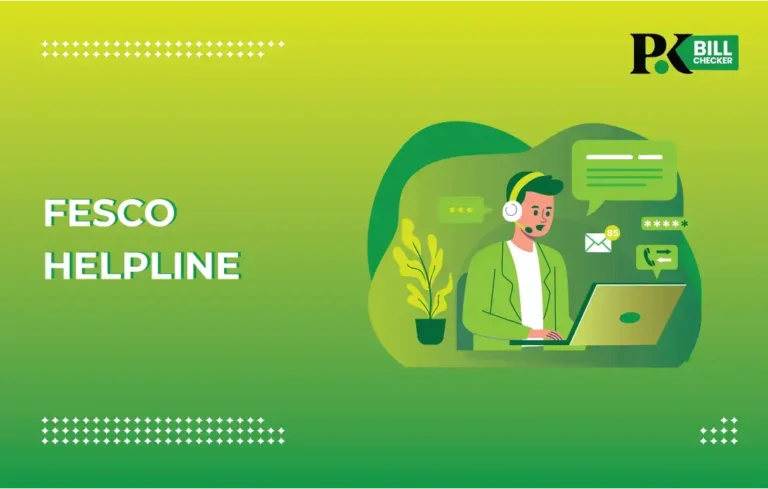How to Check FESCO Bill Without Reference Number? 4 Easy Ways
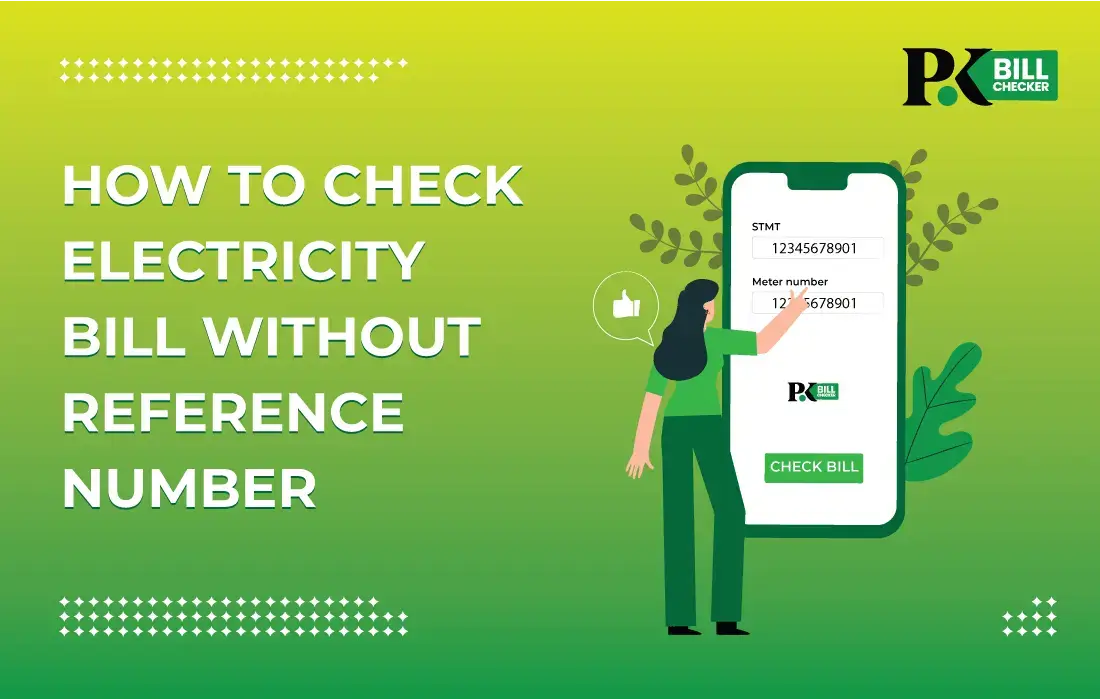
Have you lost your old electricity bill and didn’t know how to check FESCO bill without Reference Number? Here’s a quick solution! The simplest way is to check the electricity bill online using a 14-digit Reference Number. However, sometimes, you may not find it due to multiple reasons. Therefore, Faisalabad Electric Supply Company offers different ways to check your energy bills through Meter Number or Consumer ID. So, let’s dive into the details!
How to Check FESCO Bill Without Reference Number Online?
FESCO electricity consumers can check their online bills at pkbillchecker.pk with their bill Reference number (at the top columns of the duplicate bill copy). However, suppose you don’t have the Ref #. In that case, your priority should be to call 118 and discuss your problem with the Customer Care Representative or Contact the FESCO Helpline number (041-9220290, 0800-34373) for assistance.
They will help you recover your FESCO Reference Number after confirming your connection details, such as your name, address, Meter Number, or CNIC. Moreover, some online websites, web portals, mobile Apps, or official FESCO websites can also be used to track your bill ref#. Similarly, these online methods will also help you check your electric bill via Meter Number or Consumer ID.
How to Check FESCO Bill Without Reference Number in Pakistan? 4 Quick Ways
Contact FESCO Customer Care Center
Contacting the Customer Care Representative to retrieve your Reference Number is the easiest option. You need to call 118 or contact the FESCO helpline at 0800-34373 to take the required information from the FESCO staff. The Customer Representative will ask you about your personal information, such as name, CNIC number, or mobile number, as well as the details of your meter connection, like Meter Number or previous month’s bill. After verifying the details, he will locate your bill Reference Number, which you can use to check your FESCO bill online.
How to Check Electricity Bill Without Reference Number Via Consumer ID?
FESCO provides the facility to its consumers to check their energy bills through a 14-digit Reference Number and 10-digit Customer ID. If you don’t know your Ref#, you can check your bill online via Customer ID and Vice Versa. To trace your Bill Reference Number from the official FESCO website, follow the below steps:
- Go to the FESCO website at http://fesco.com.pk/ and click on Customer Services section.
- Press the ‘Print Bill’ icon, leading to an online PITC web portal FESCO. Enter the Customer ID in the input field and click the ‘Search’ tab.
- You will get a duplicate copy of your FESCO bill on the screen in seconds. Here, you can see all the details, such as Consumer ID, Reference no., Connection date, bill history, etc.
- Save the Reference Number for future use.
Get your Monthly FESCO Bill through SMS Registration
FESCO has launched an SMS subscription service where electricity consumers can register their mobile numbers to get monthly FESCO bills and the latest electricity updates. By availing of this service, you can regularly get your FESCO bill details through the registered mobile number, eliminating the need to save the Reference Number. For online SMS registration, you can follow the below-mentioned steps:
- Visit the official FESCO website and click the ‘SMS’ icon in the Customer Services section.
- An online FESCO SMS Registration form will appear, where you need to enter your Reference Number and Mobile Number.
- Press the ‘Submit/Update’ tab to complete the registration process or the ‘Reset’ tab if you want to make any changes.
- After subscribing to the FESCO SMS alert, you will regularly get the latest consumer bill through your Mobile Phone.
SMS Alerts through Text Message
Apart from availing SMS Subscription service through the official website, you can also register your mobile number in FESCO through a text message by following the simple steps given below:
- Open your mobile phone’s ‘Message’ App and create a new message.
- Type ‘FESCO Bill’ and add your bill Reference Number in the text message.
- Send this message to 8118. You will receive a confirmation message from FESCO to activate billing alerts on your mobile phone. Standard SMS Charges may apply depending on your service-providing network.
Bottom Line
Hopefully, this article will help you understand how to check FESCO bill without Reference Number. However, you can also contact us for any queries. Our team will be available to assist our valued customers in helping resolve their electricity-related problems.
Frequently Asked Questions
What is meant by FESCO Reference Number?
A bill reference number is a unique 14-digit identification code assigned to each electricity connection at installation time. This number is used to check your FESCO bill, file or track an online complaint, or apply for a new electricity connection through websites.
How can I find my FESCO Reference Number?
You can see the Ref# at the top columns of your duplicate bill copy and the Consumer ID and Personal Information sections.
Can I check if my FESCO bill is paid or not?
Yes, you can check the status of your FESCO bill payment by getting the duplicate bill through the Consumer ID. You can view the total bill amount, old bill history, latest tariff, and the details of additional surcharges in the online consumer bill copy. For more details, read the article; How to check electricity bill payment status?
How can I complain about incorrect billing?
Consumers should report billing discrepancies to the concerned Subdivision office, file a FESCO complaint online, or contact Helpline Number 041-118. You can also submit your complaint by emailing [email protected] or [email protected].
Can I check my FESCO Bill through Name or CNIC?
FESCO offers many ways to check your bill online; however, still, you cannot find your duplicate online bill via name or Computerized National Identity Card Number. You can only check your bills online through a 14-digit Reference Number or 10-digit Consumer ID.